Deploying Deep Learning development environment on Ubuntu 16.04
Bing 20 Jul 2017System Requirements
The GPU-enabled version of TensorFlow and Theano has the following requirements:
- Ubuntu 16.04
- GTX 1080
- Python 2.7
- CUDA 8.0
- cuDNN v5.1
- TensorFlow v1.2
- Theano v0.9
- gpuarray v0.6
Pre-deploy
-
Update system
sudo apt-get update && sudo apt-get -y upgrade -
Install essential build tools for system
sudo apt-get install -y build-essential &&\ sudo apt-get install -y git &&\ sudo apt-get install -y python-pip &&\ sudo apt-get install -y python-matplotlib &&\ sudo apt-get install -y python-dev &&\ sudo apt-get install -y python-pydot &&\ sudo apt-get install -y python-numpy &&\ sudo apt-get install -y python-sklearn &&\ sudo apt-get install -y python-pandas &&\ sudo apt-get install -y libfreetype6-dev &&\ sudo apt-get install -y libxft-dev &&\ sudo apt-get install -y libncurses-dev &&\ sudo apt-get install -y libopenblas-dev &&\ sudo apt-get install -y gfortran &&\ sudo apt-get install -y libblas-dev &&\ sudo apt-get install -y liblapack-dev &&\ sudo apt-get install -y libatlas-base-dev &&\ sudo apt-get install -y unzip zip &&\ sudo apt-get install -y swig python-pandas &&\ sudo apt-get install -y wget &&\ sudo apt-get install -y pkg-config &&\ sudo apt-get install -y zlib1g-dev
Install CUDA 8.0 for GTX 1080
-
Verify You Have a CUDA-Capable GPU
lspci | grep -i nvidiaIf you do not see any settings, update the PCI hardware database that Linux maintains by entering update-pciids (generally found in /sbin) at the command line and rerun the previous lspci command.
-
Verify the System has the Correct Kernel Headers and Development Packages Installed
The CUDA Driver requires that the kernel headers and development packages for the running version of the kernel be installed at the time of the driver installation, as well whenever the driver is rebuilt
sudo apt-get install linux-headers-$(uname -r) -
Download the NVIDIA CUDA Toolkit
The NVIDIA CUDA Toolkit is available at NVIDIA Download.
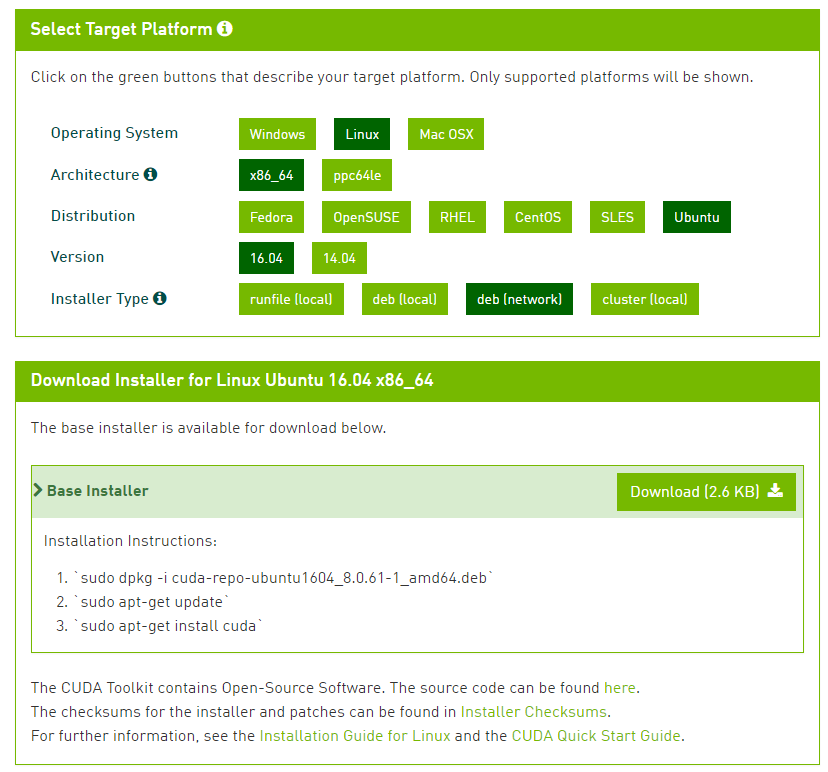
Choose the platform you are using and download the NVIDIA CUDA Toolkit. The CUDA Toolkit contains the CUDA driver and tools needed to create, build and run a CUDA application as well as libraries, header files, CUDA samples source code, and other resources.
-
Install CUDA
sudo dpkg -i cuda-repo-ubuntu1604_8.0.61-1_amd64.deb sudo apt-get update sudo apt-get install cuda -
Configure environment path
-
system library (as admin)
Append the following contents to the “/etc/profile”
export CUDA_HOME=/usr/local/cuda export CUDA_ROOT=/usr/local/cuda export PATH=${CUDA_HOME}/bin:$PATH export LD_LIBRARY_PATH=${CUDA_HOME}/lib64:$LD_LIBRARY_PATHMake change effect and Verify it.
source /etc/profile echo ${CUDA_HOME} -
user library
Append the following contents to the “~/.bashrc”
export CUDA_HOME=/usr/local/cuda export CUDA_ROOT=/usr/local/cuda export PATH=${CUDA_HOME}/bin:$PATH export LD_LIBRARY_PATH=${CUDA_HOME}/lib64:$LD_LIBRARY_PATHMake change effect and Verify it.
source ~/.bashrc echo ${CUDA_HOME}
-
-
Verify a Successful Installation
cd ${CUDA_HOME}/samples/1_Utilities/deviceQuery sudo make ./deviceQuery
Install cuDNN v5.1
Once the CUDA Toolkit is installed, download cuDNN v5.1 Library for Linux and install by following the official documentation.
Once downloaded, navigate to the directory containing cuDNN then execute following command:
tar xf cudnn-8.0-linux-x64-v5.1.tgz -C /usr/local
Install TensorFlow v1.2
-
Prepare TensorFlow Dependencies and Required Packages
sudo apt-get install libcupti-dev -
Install TensorFlow (GPU-accelerated version)
sudo pip install --upgrade https://storage.googleapis.com/tensorflow/linux/gpu/tensorflow_gpu-1.2.1-cp27-none-linux_x86_64.whl -
Verify a Successful Installation
Invoke python: type python in command line
pythonInput the following short program:
import tensorflow as tf hello = tf.constant('Hello, TensorFlow!') sess = tf.Session() print(sess.run(hello))
Install theano
-
Please refer to Theano install Documents to satisfy the requirements.
-
Install the latest stable version of Theano with:
sudo pip install Theano[test, doc]
Install gpuarray
-
Please double check Build ad Run Requirements based on Installation Document
-
Download source code.
git clone https://github.com/Theano/libgpuarray.git cd libgpuarray -
Step-by-step install: system library (as admin)
-
For libgpuarray:
mkdir Build cd Build cmake .. -DCMAKE_BUILD_TYPE=Release make make install cd .. -
For pygpu:
# This must be done after libgpuarray is installed as per instructions above. python setup.py build python setup.py install
-
Reference
- TensorFlow Installation from NVIDA Document
- Installing TensorFlow on Ubuntu
- Installation gpuarray
- Installation theano
- NVIDIA CUDA Installation Guide for Linux
- Installation gpuarray
- TensorFlow — Getting started, GPU installation on EC2

